 We Fix Your Wifi
We Fix Your Wifi

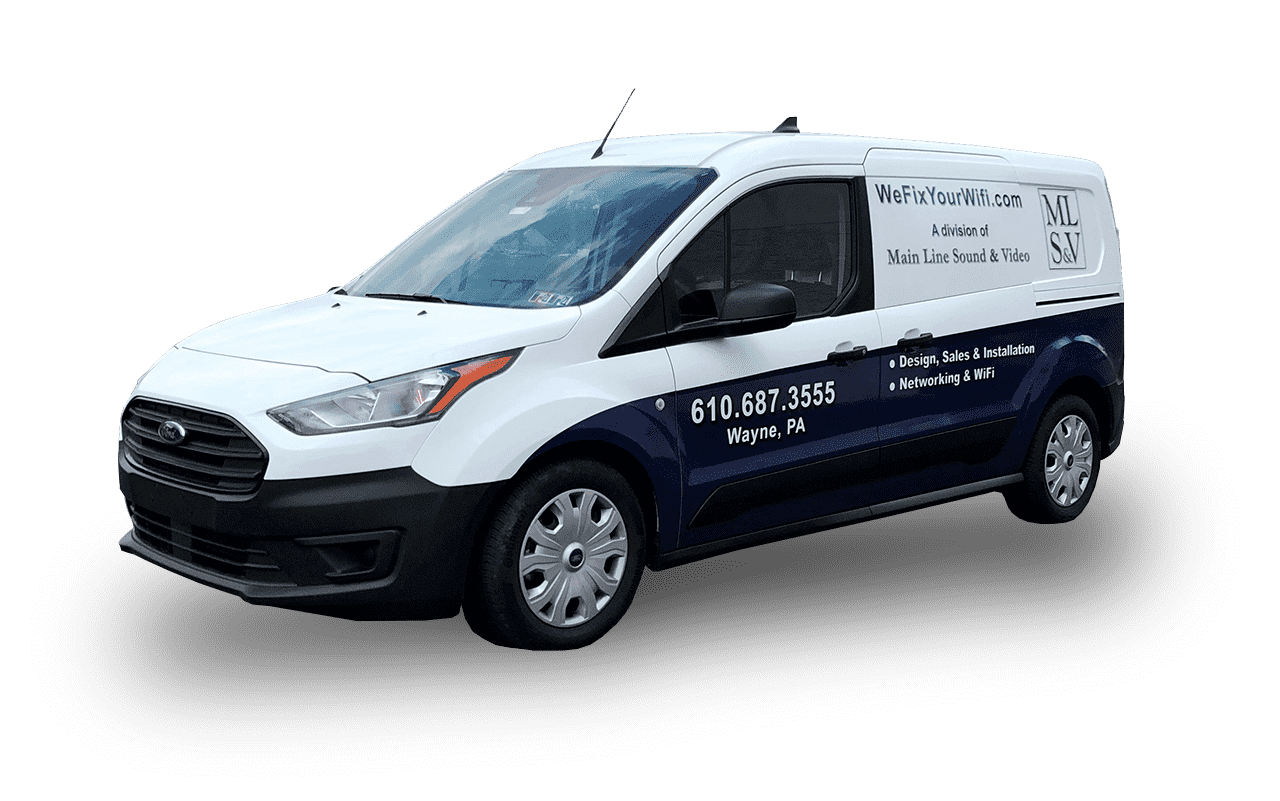
Got a problem with your Wi-Fi or your home network?
Digital bits & bytes interrupting your stream? Are you frustrated by the bottlenecks slowing down your network’s performance? We can fix that!Today’s modern home, on average, has more than ten internet-dependent devices connected at once. Mobile computing devices and smart electronics such as TVs, gaming consoles, and home IoT devices rank the highest. Think of these devices as cars traveling along the highway. When there’s a build-up, it slows down the flow of traffic. In the digital world, this is called a bottleneck, and the bandwidth is the highway.
Another caveat your home network deals with is latency. Latency is a measurement of how much time it takes for a device to respond to a command across an internet connection. Your internet connection type, Wi-Fi, router, and even the website content can affect this. Look at this as the efficiency & speed of switching lanes in our highway example. Although most of these factors can be addressed, the distance between web servers cannot.
We live in a fast-paced society. And, as a consumer, it’s never a pleasant experience dealing with slow or laggy internet connections. That’s where we come into the picture and fix it.
Learn MoreWifi Basics
What is a home network?
Simply put, a home network is a group of devices and gadgets that connect to each other and to the internet using an IP protocol. There are two types, a hard-wired network and a wireless network known as Wi-Fi. Depending on your router type, these networks can support a mix of wired & wireless (aka Wi-Fi) devices. Your home network is the data playground for all your computers, gadgets, and smart home automation gear relying on an internet connection.
What is a wired network?
A wired home network uses ethernet cables to connect all devices and to the internet. In terms of home networking, however, wired does provide a quicker and more reliable connection. It is also much less problematic and easier to troubleshoot when something goes wrong.
What is Wi-Fi?
Wi-Fi is short for a wireless network, and it allows devices to see each other and connect to the internet without the use of cables. The 5 standard technologies include A, B, G, N, and AC. Today, N and AC are the most common, whereas A, B, and G are considered older technologies with slower throughput.
What is 2.4 GHz and 5GHz Wi-Fi?
There are two main frequencies that Wi-Fi signals operate on; 2.4GHz is the most common, and 5GHz. Although they can run concurrently with each other, remember that your devices can connect to one or the other. Some of today’s devices may only operate on the 2.4GHz band. Consumers may be led to believe that 5GHz is faster. But, for devices that support that band, it may only be due to a lower number of devices assigned to that frequency. In other words, less congestion on that frequency band frees up bandwidth. Signal range is also a factor, and 5GHz is typically reserved for short range devices that are close to the access point. You might find that some of your favorite devices may prefer or solely operate on 2.4GHz.
What is a Mesh Wi-Fi network?
Mesh wireless networks are one of the latest trends in Wi-Fi home networking and DIY tech. A Mesh network can offer some incredible benefits including less dead spots, quicker and more consistent speeds as well as a more stable network. It is important to understand if this type of solution is right for your home based on its construction and layout. We can help you understand if a Mesh network is right for your home.
Commonly Asked Questions We receive questions daily. Reach out to us if you are looking to answer any of the questions below!
- How to fix Wi-Fi
- Best Wi-Fi router
- Best home network router
- Best mesh network
- Wired vs. wireless network
- How to speed up internet connection
- How to make Wi-Fi faster
- How to reset network
- Home network hacks